티스토리 뷰
https://stackoverflow.com/questions/68620927/installing-scipy-and-scikit-learn-on-apple-m1
Installing scipy and scikit-learn on apple m1
The installation on the m1 chip for the following packages: Numpy 1.21.1, pandas 1.3.0, torch 1.9.0 and a few other ones works fine for me. They also seem to work properly while testing them. However
stackoverflow.com
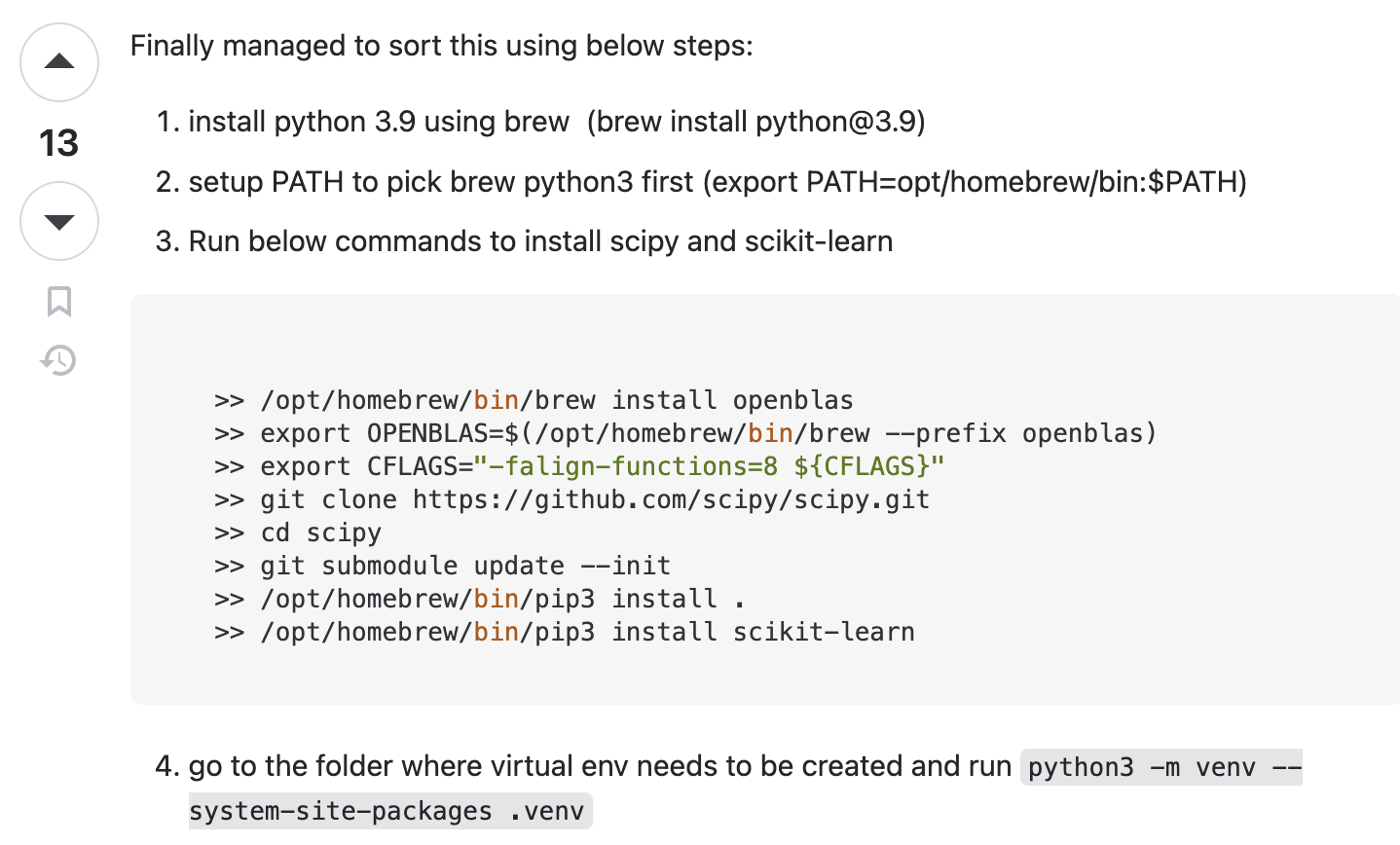
13
Finally managed to sort this using below steps:
install python 3.9 using brew
(brew install python@3.9)
setup PATH to pick brew python3 first (export PATH=opt/homebrew/bin:$PATH)
Run below commands to install scipy and scikit-learn
>> /opt/homebrew/bin/brew install openblas
>> export OPENBLAS=$(/opt/homebrew/bin/brew --prefix openblas)
>> export CFLAGS="-falign-functions=8 ${CFLAGS}"
>> git clone https://github.com/scipy/scipy.git
>> cd scipy
>> git submodule update --init
>> /opt/homebrew/bin/pip3 install .
>> /opt/homebrew/bin/pip3 install scikit-learn
go to the folder where virtual env needs to be created and run python3 -m venv --system-site-packages .venv
Share
Improve this answer
Follow반응형
'computer' 카테고리의 다른 글
| DBeaver 에서 MySQL 서버 연결 (0) | 2024.06.23 |
|---|---|
| jupyter notebook에서 바로가기 목차 (0) | 2023.05.02 |
| conda offline 등 (0) | 2023.04.28 |
| mysqldump, 컬럼명가져오기 (0) | 2023.04.19 |
| Pycharm Pro에서 도커 서버를 interpreter로 사용하는 법 (0) | 2021.08.05 |
댓글
- Total
- Today
- Yesterday
공지사항
최근에 올라온 글
글 보관함
